Intentional Technology
Have you ever picked up your phone, scrolled through your screens of apps like you were looking for something, realized you weren’t, and then set it back down again? I was finding myself doing this all of the time.
I do almost all of my work on my Mac, and I’m rarely far from my iPad or iPhone. I can get around all of these devices at nearly the speed of my thoughts, but this means that when I’m using them, even the slightest distraction can cause me to ⌘-Tab to another window, or swipe to a new app, almost before I’ve even realized it.
Sometimes I’ll be on my computer trying to work, and suddenly find myself in my email client, on social media, or on a news site. And that’s exactly the experience—that I’m suddenly there before I’ve even realized what I’m doing. Or sometimes I pick up my phone to respond to a message, close the Messages app, and before I realize it I’m scrolling through my home screens looking for an app to distract me.
The mindlessness with which I was doing these things really started to bother me, so I recently decided to change my phone and computer setups in order to introduce some friction into this pattern. I wanted to introduce a pause before I jumped to another task, to require a little bit of intention to change tasks.
On my iPhone, I moved all of my apps to a single folder, with the exception of Phone, Messages, and Mail. When I want to use an app that’s not one of these three, I simply pull down anywhere on the screen and start typing the name of the app I want to use. Spotlight has gotten surprisingly good at figuring out what I’m looking for, so it’s a quick way for me to access my apps. My iPad looks the same.

My iPhone home screen
Now, this might seem inefficient, and first it slowed me down. But that’s exactly the point. Now when I pick up my phone, I see essentially a blank slate. This means that instead of seeing a bunch of triggers for distractions, I wind up pausing for a moment to think about what I’m doing. Often I lock my phone again and set it back down, realizing that I was just in an avoidant state or trying to distract myself from what I really want to be doing.
This is similar to my Mac, where I have been using the same solid grey wallpaper1, and hiding my Dock, in order to bring about a slight pause between thinking about switching away from my work and actually doing it.
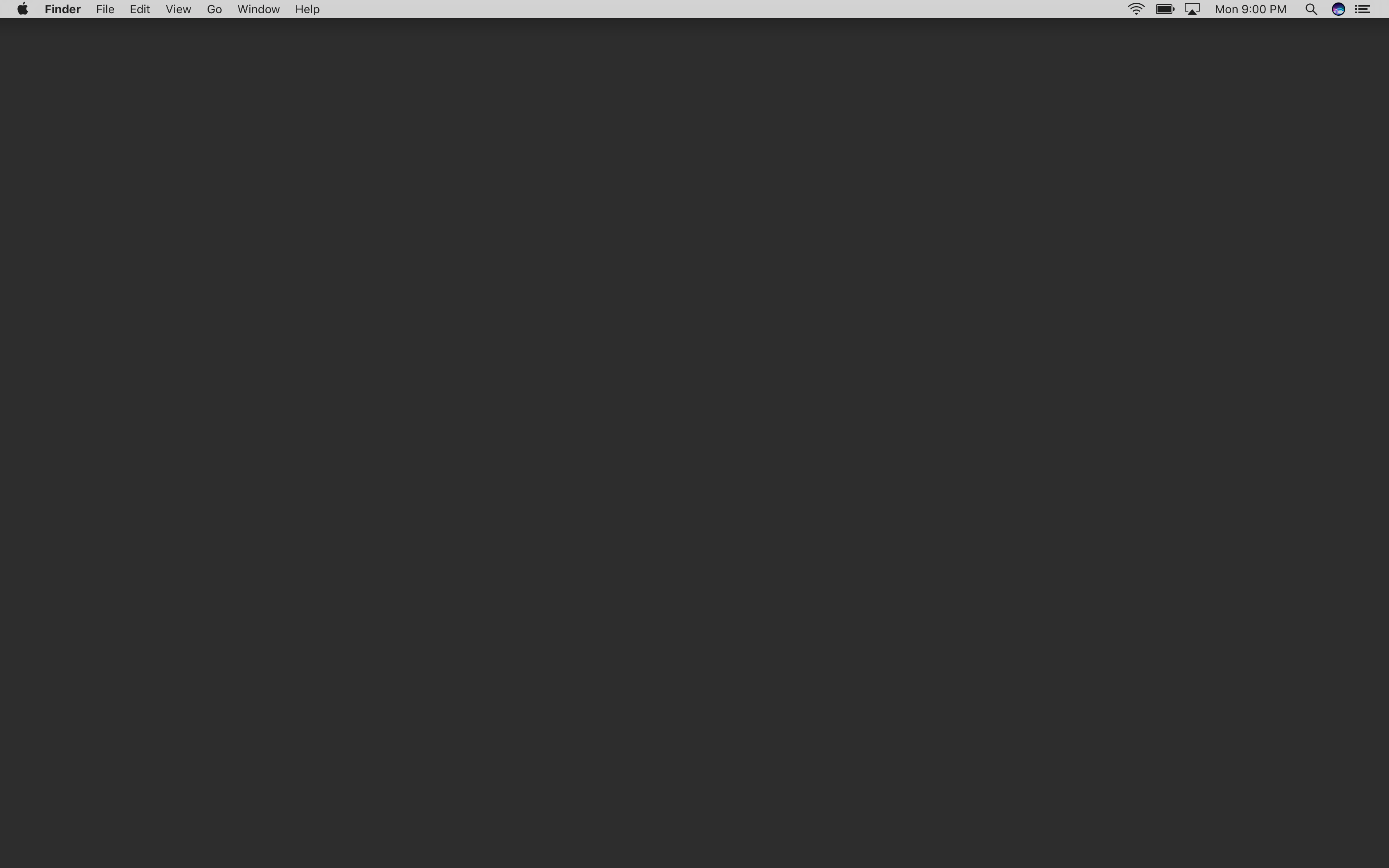
This is my macOS desktop, with a solid grey wallpaper and a hidden dock.
I already aspire to some flavor of essentialism or minimalism in my life, and so my devices are already relatively pared down. I try to keep a limited set of useful apps on my devices, and use the built-in apps to the extent that they do what I need them to do. And in the end, I think the slight delay in typing the app name I’m looking for is balanced out by the time I save not mindlessly scrolling through my apps.
These bare screens aren’t meant to be a statement, nor are they going to solve all of my problems or suddenly make me a mindful person. If you try your own method of this, you can use whatever wallpaper you prefer, or have a few icons on your home screen. But this is one step that’s really helped me to use my devices more intentionally.
Published on